Turning Off Your SunVault Storage System
We don't anticipate that you'll ever need to turn off your SunPower® SunVault® storage system. If you ever think your system is not operating properly, call SunPower Support at 1-385-489-5552. It may be something we can solve remotely.
If you're unable to reach us and need to turn off the system, please watch the video or follow the written instructions below for the SunVault model you have installed. You can also find instructions posted inside your Hub+® (the smaller SunVault enclosure).
Learn more about your SunVault system in our Welcome Guide.
How to Tell Which SunVault Model You Have Installed
Not sure which model of SunVault you have? To tell the difference, simply look at your battery enclosure(s).
If the cover is all white with only the SunPower logo and LED light display on the front, then your SunVault is an ESS 1.3 model and you can follow the first set of instructions below. If, on the other hand, your battery’s cover has a section of gray at the top, then it is one of our older models and you can follow the instructions further down this page.
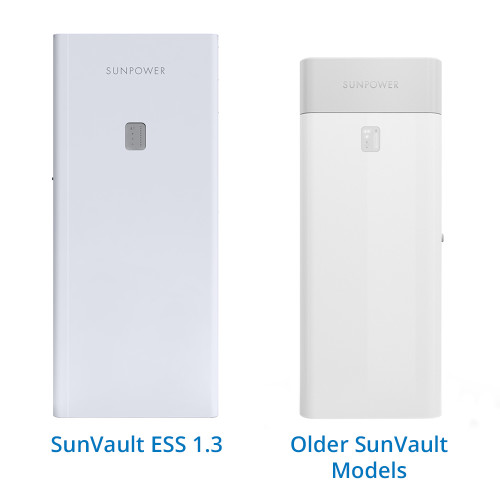
Turning Off SunVault ESS 1.3 (Our Newest Model of SunVault)
Turning Off SunVault ESS 1.3: Step-By-Step Instructions
Use a #2 flathead screwdriver to remove the six screws from the lower cover on the right side of your SunVault battery (the enclosure with LED lights on the front). Be sure to put the screws in a safe place as you’ll need to reinstall them once your battery is turned off.

Press the power button on the right battery for about three seconds until the blue LED lights on the batteries go dark, then replace the cover and secure the screws. If you have more than one, you’ll only need to complete these steps for one of them. Turning off one will shut down all batteries in your system.
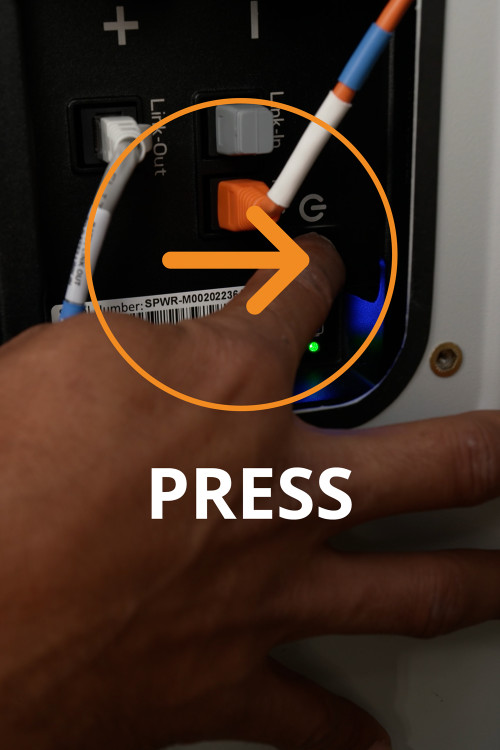
Locate the round switch on the left side of your SunVault and turn it about 90° to the left.
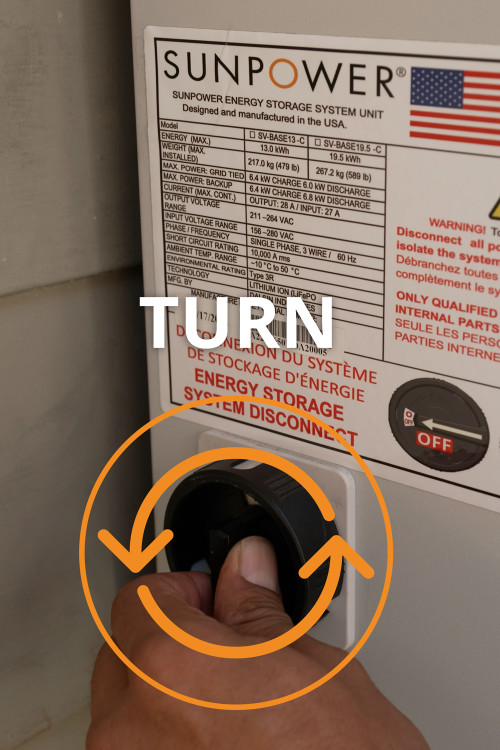
Turn off the ESS Inverter breakers found inside the Hub+ (the smaller SunVault enclosure) by moving the handles to the left. Leave all other breakers on unless directed otherwise by SunPower Support.
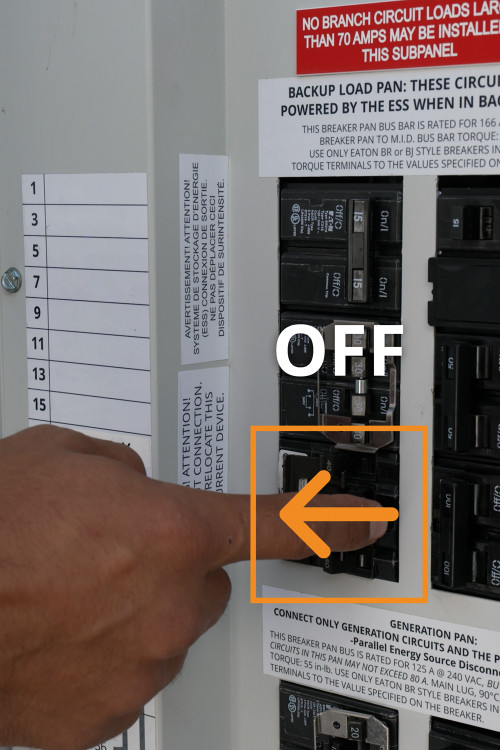
Make sure the Microgrid Interconnect Device (MID) is in the left position. If it’s not, use a flathead screwdriver to gently move the MID counterclockwise about half an inch. If it won’t move, that means it’s already in the left position and no further action is needed.
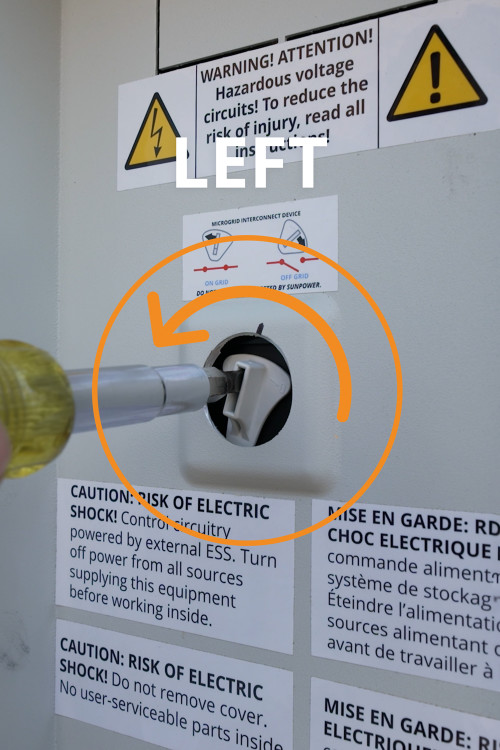
Check to confirm the rest of the circuit breakers in your Hub+ are in the “on” position. If any are not, contact SunPower Support to determine if a reset is needed.
If you were instructed to turn off your system by SunPower Support, they’ll let you know how and when to turn your system back on, or a service technician may do it for you.
Turning Off Older Models of SunVault
Turning Off Older SunVault Models: Step-By-Step Instructions
Open the breaker cover by loosening the thumb screws on the right side of your SunVault battery (the enclosure with LED lights on the front). If they’re too tight to loosen by hand, use a small flathead screwdriver.

Turn off all breakers by pushing them down until they click, then replace the cover and secure the screws. If you have more than one SunVault battery, you’ll need to repeat this step for each battery in your system.

Turn off the ESS Inverter and ESS Grid Sense breakers found inside the Hub+ (the smaller SunVault enclosure). Leave all other breakers on unless directed otherwise by SunPower Support.
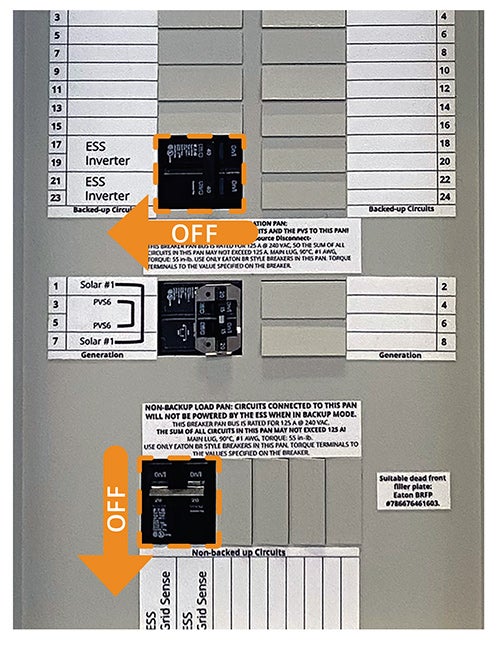
Make sure the Microgrid Interconnect Device (MID) is in the left position. If it’s not, use a flathead screwdriver to gently move the MID counterclockwise about half an inch. If it won’t move, that means it’s already in the left position and no further action is needed.
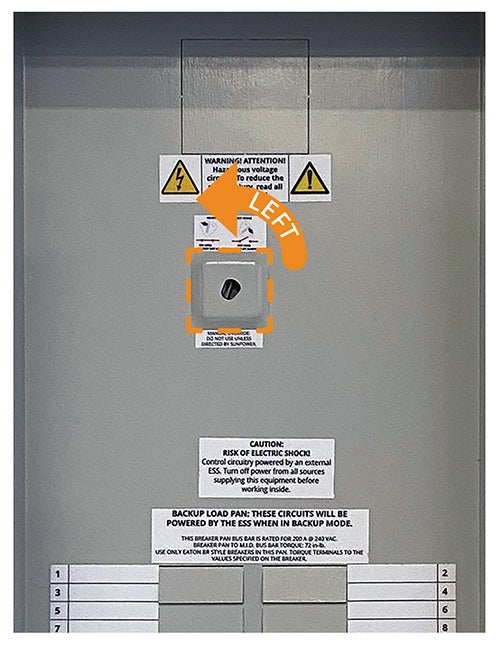
Check to confirm the rest of the circuit breakers in your Hub+ are in the “on” position. If any are not, contact SunPower Support to determine if a reset is needed.
If you were instructed to turn off your system by SunPower Support, they’ll let you know how and when to turn your system back on, or a service technician may do it for you.

