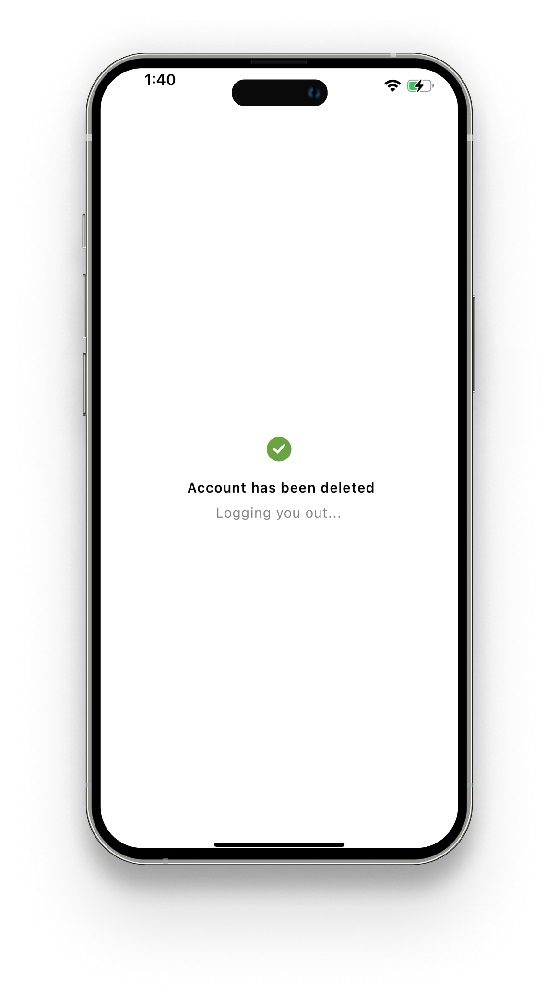How to Delete Your mySunPower Account
You can easily delete your mySunPower account through the mySunPower mobile app. Simply open the app, navigate to the "Profile" tab, select the "Account Info" option in the menu, then tap "Delete Account" and acknowledge the confirmation messages. When your account is deleted, we remove your user credentials from our database.
Below are step-by-step instructions with screenshots.
Step 1: Navigate to the Account Info page from the menu in the Profile tab:
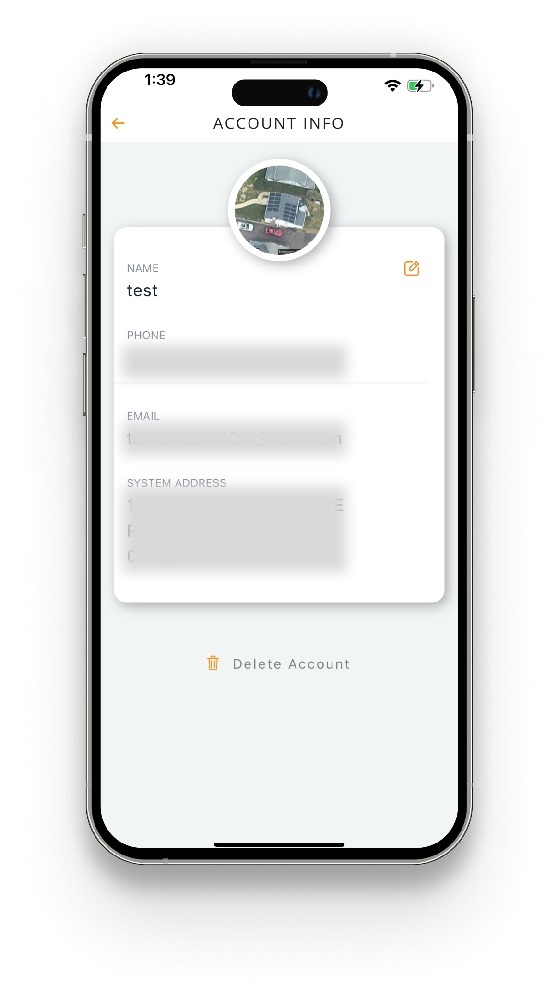
Step 2: Tap the Delete Account button:
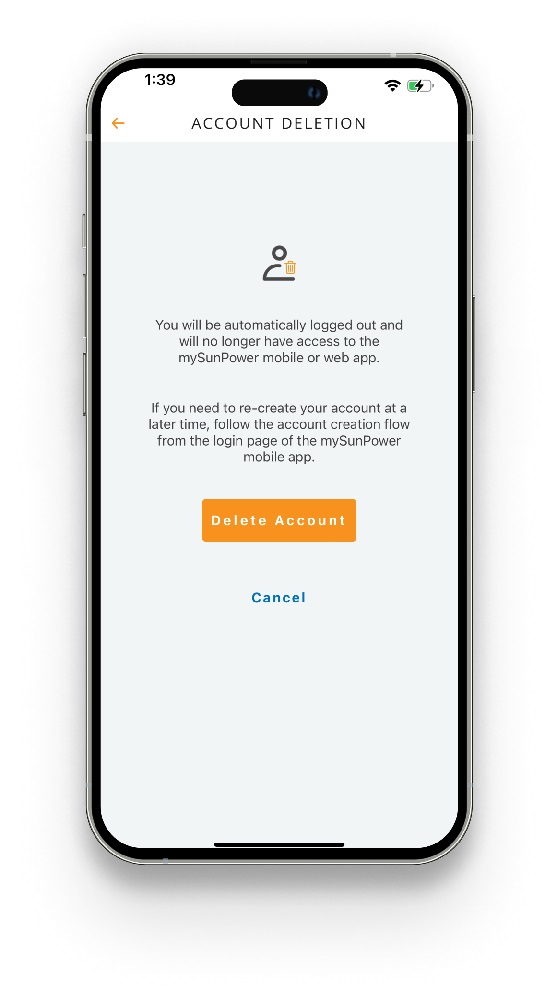
Step 3: Select Yes, Delete to acknowledge the confirmation message:
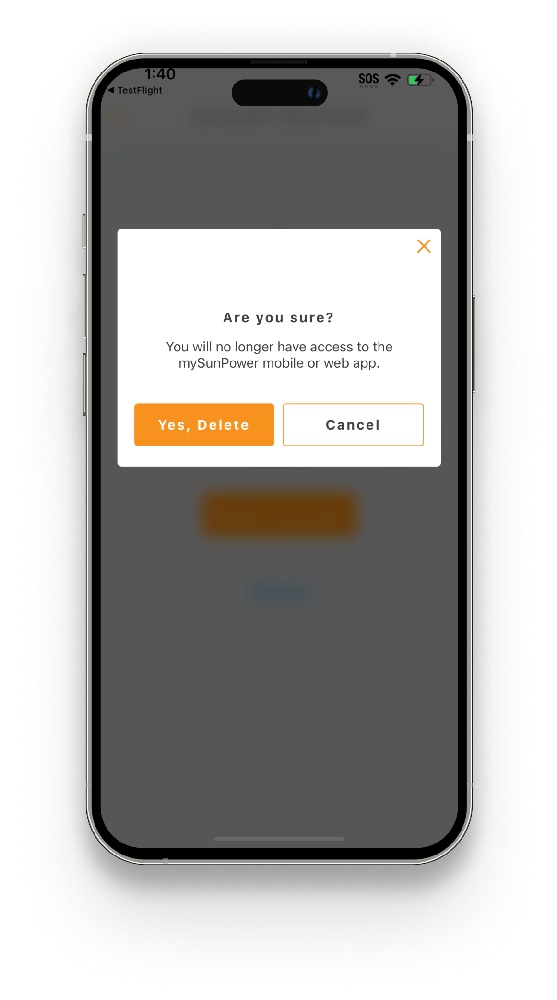
Step 4: View the confirmation message to confirm account deletion: